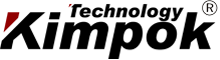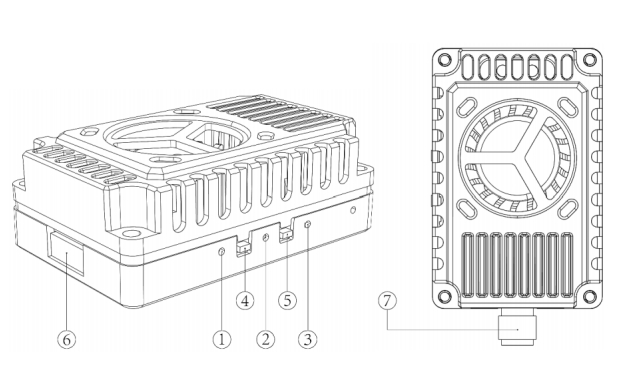5.8G FPV VTX 15W RF Power 80CH Wireless Video Transmitter Video Link Ultra RC Drone Parts
I. Specifications
1. 4.9GHz-6GHz 80 CH: (4990MHz-5945MHz)
2.Max power: 15W(1W/4W/8W,12W,15W,adjustable);
3. Input voltage: DC 18V-36V, supporting 6-8S battery input
4. Antenna connector: SMA Mother seat inner hole
5. Smart audio: IRC Tramp
6. Heat dissipation method: Aluminum alloy heat sink + fan
7. Hole spacing: 20mm*20mm/ø2mm
8. Dimension: 65.8mm*37.3mm*19.3mm
9.Weight: 48.15g
II. Function Introduction

1. Channel indicator: Red LED
2. Band indicator: Blue LED
3. Power indicator: Green LED
4. Band & Channel changer button
5. Power changer button
6. 1.0 6P Power connector
7. SMA Mother seat inner hole
V. Control Method and LED Indicator
1. Button 4 is the frequency point and frequency band switch button; each short press of button 4 switches to the next frequency point. The corresponding red LED will flash, in order: frequency points 1, 2, 3, 4, 5, 6, 7, 8, and 9. This operation can be repeated in a loop; see the figure below for details!
| Short press button 4 to switch channel |
| Red LED |
CH1 |
CH2 |
CH3 |
CH4 |
CH5 |
CH6 |
CH7 |
CH8 |
CH9 |
| Flash once |
Flash twice |
Flash for 3 times |
Flash for 4 times |
Flash for 5 times |
Flash for 6 times |
Flash for 7 times |
Flash for 8 times |
Flash for 9 times |
2.Long press button 4 to switch frequency bands. Long press for 5 seconds and the corresponding blue LED will flash, indicating frequency groups A and B in sequence. This operation can be repeated; see the figure below for details!
| Long press button to switch band |
| |
Band A |
Band B |
Bnad E |
Bnad F |
Bnad R |
Bnad L |
Bnad X |
Bnad H |
Bnad U |
Bnad 10 |
| Flash once |
Flash twice |
Flash for 3 times |
Flash for 4 times |
Flash for 5 times |
Flash for 6 times |
Flash for 7 times |
Flash for 8 times |
Flash for 9 times |
Flash for 10 times |
3. Button 5 is the power adjustment button. Each short press switches the power by one level, cycling through the five levels of 1W,4W, 8W, 12W, and 15W. The green LED is the power indicator light, with the following states as shown in the figure below: 1W flashes once, 2.5W flashes twice, 8W flashes three times, 12W flashes four times, and 15W flashes five times. Press and hold for 3 seconds to enter pit mode, with the green light staying on. See the figure below for details!
| Short press button 5 Power switch |
| Green LED |
Pit Mode |
1W |
4W |
8W |
12W |
15W |
| Everlasting brightness |
Flashes once |
Flashes twice |
Flashes 3 times |
Flashes 4 times |
Flashes 5 times
|